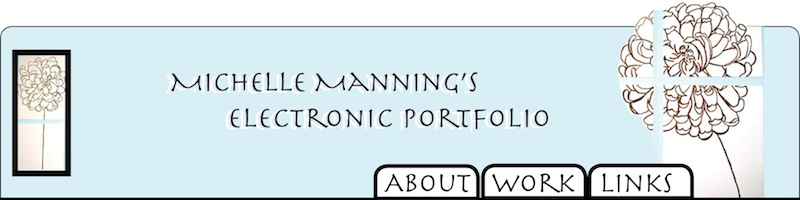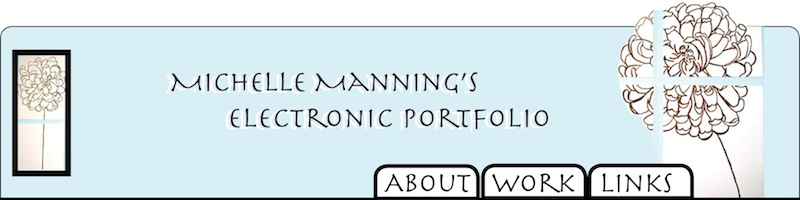Business Flyer
For my business flyer I wanted to find a bright, engaging image to catch the readers attention. I used drop shadows behind the pictures to make them pop, and outer glows around the titles to help them stand out as well. I made sure to outline the information and put it against a white background so it is easy to read and it is separate from the other parts of the flyer.
For the background, I made a new gradient swatch in the swatches panel and then applied it to the rectangle shape to provide visual continuity while still having variety. I chose the color purple because it compliments the shades of yellow in the self portrait and it is a color that is not really used in any other part of the flyer.
The bottom three images were placed in the file after creating X rectangles; this was done to ensure that the images would be the same size, the boxes would all be aligned, and also so they would be spaced evenly. I think this makes the flyer look more organized, put together, and professional.
The "come support local artists" is a tag that is often used for art venders here in Charleston because a lot of the residents here are extremely supportive of local artists (which is awesome!)
Overall I think the design and execution of this flyer is successful for its purpose and I am pleased with the results.
CD Cover
For the CD cover I wanted to use the process we used in one of our photoshop tutorials (with the flag and the American bald eagle) about blending images. So I used this image of a train, blurred it in the effects panel, and then used the render clouds feature to blend the train into the clouds so it looks modern, graphic, and interesting. Plus I think the colors work really well together with the light blue background and then the bright stripe of red.
For the fonts, I used this particular one because I wanted the design to look modern and almost futuristic. I think that this font accomplishes that through its san serif formatting and rounded letters.
The record company logo was Trio Record Company. I used three overlapping circles and made them transparent for the logo. Also, I put the initials of the initials of the record company in the circles with varying tints to add variety and finalize the logo.
I feel like this assignment was successful in the sense that it accomplishes the criteria set for the assignment, but I feel like the business flyer is more my style.
Company Logo
For the company logo, I wanted to do a bright, young, and energetic logo since the company is a solar powered company. I used the ellipse tool to create an ellipse, then a added a new color gradient swatch (using radial gradient instead of linear), and applied the new color swatch to the ellipse. Then I created a polygon shape with multiple sides and a 50% inset to make a star shape. I also added the new color gradient swatch but I switched the position of the colors so the ellipse and the polygon colors would mirror each other. Then I used the convert anchor point tool to make the little 'bulbs' on the end of the sun's rays for a younger, more modern design.
The SP in the middle of the ellipse stands for the company's name. I used two separate text boxes to align the bottom curve of the S with the top curve of the P to make the letters flow nicely together.
I feel like this logo is very successful because it effectively brings together the company's initials (SP) and the visual element into a logo that can be used to represent the company as a whole.